Last week, we updated our website with new features from Squarespace.
Your website is never finished! Whatever platform you’re using, there will always be updates.
Remember, your website it’s where your target audience will decide whether they are going to trust you or not. Visitors leave your site when they don’t get what they expect or when they don’t know what to do!
Want to know which new options you can use to tweak your website as we did?
DELETE UNWANTED UPLOADED IMAGES
I asked so many times for this feature. Now we can delete unwanted uploaded images in our image library! You select the unwanted image and click on delete! For a perfectionist like me, I hated delivering a site to a client with lots of photos that I hadn’t used but couldn’t delete!🥳
USE ACCORDION BLOCKS FOR YOUR Q&A
This new block type allows us to create dropdowns (incredible for Q&A) with the click of a button. I used it to create a different design. 👇
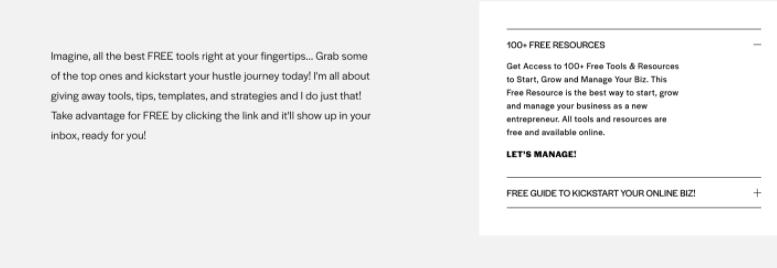
CREATE NEW IMAGE SHAPES
I remember that I had to use Custom Code or Canva to create different shapes for my images. Looking to design a circle or an arch? We don’t need Canva anymore because you can change the shape of your image directly in the image block. You can also only round one corner or all to create a unique shape! 👇
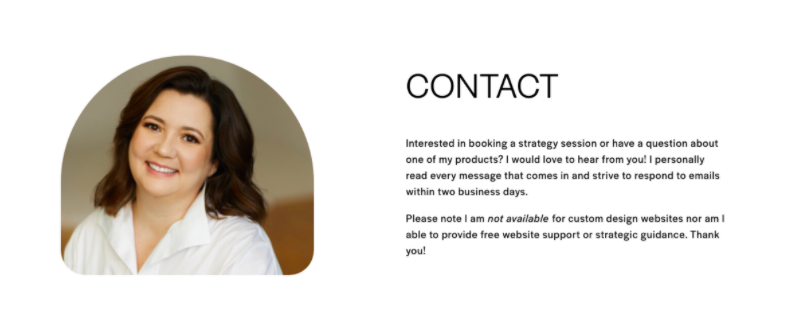
UPLOAD YOUR VIDEOS 🎬
Now, in 7.1 banners, you can upload your video straight from your computer rather than having to put in a YouTube link or Vimeo. I’m in love with this feature that I used for my home page and my about page! You only need to edit your new section by clicking on ‘‘background’’ and then on ‘‘video’’ to download your video directly from your computer.
CREATE A DIFFERENT HEADER
Now you can access different header options; you can add a different shadow on your header (at the top of each page, where your navigation menu and logo are)! I added different headers on my different pages.
Now, it’s your turn! Because your website is never finished, have fun with these new features.
Comment below; I’d love to know which one you use for your website!
xox
